Introduction
After Freestyle Orchestrator announced at VMworld 2019, this is now finally available for Workspace ONE customers. Freestyle Orchestrator will help with tons of use cases that where not possible before in Workspace ONE UEM.
It allows for sequencing of applications, profiles and/or scripts. Also whenever you would want a certain condition be in place on your device before and installation would succeed, this is where Freestyle comes in. Do you want that corporate application only to install whenever the device is encrypted? Or does you application has a dependency with another application? Common scenario is where you would want settings of a application te be installed after the actual application installs on the device (Browser settings for a browser for example)
Update applications with Workspace ONE
Currently updating applications in Workspace UEM is a manual process. Uploading an exe,msi,pkg and assign it to you device fleet and make it install. With Freestyle Orchestrator you can improve this process AND automate it.
Also the challenge with On Demand applications in UEM is that it is difficult to update them after the user have installed it from the Intelligent Hub Catalog. Now with Freestyle Orchestrator you are able to do this!
Freestyle Orchestrator is a workflow based tool. This means that whenever a new workflow is created in, it will wait for the device to check in and grab the workflow to execute it. Compared this to the 'old' way of delivering applications with UEM where you will push the application directly from UEM to the device will have a stable release of application and updates.
Using Freestyle Orchestrator to update your device application will give a more cleaner and nicer approach:
- You can select multiple applications to be installed as a group
- A condition can be checked before installing the application to make sure the version is newer
- There is a nice overview of the execution status, which is easier to troubleshoot:
- You will be able to select the latest available version that is available to that application:
- Upload and update your applications in UEM - Resources. Either via Enterprise App Repository or upload through the console/API
- Make sure the Application is assigned to the right users and is visible to the users in the Catalog if you want to allow that.
- Then create a single workflow in Freestyle Orchestrator to update your application:
- Check for existing application (like chrome)
- Install/update application - Google Chrome
- Version - Latest Available




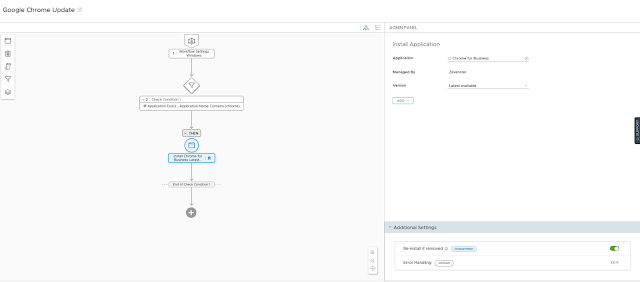
Comments
Post a Comment