Have you already tried to run Windows 11 on VMware Fusion for Mac? Probably you will see the following message:'This PC can't run Windows 11'
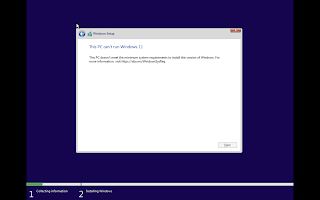 This is caused by the requirement that for a PC to run Windows 11 it needs to be encrypted AND has a TPM chip on board. Luckily this is very easy to achieve in VMware Fusion following these steps:
This is caused by the requirement that for a PC to run Windows 11 it needs to be encrypted AND has a TPM chip on board. Luckily this is very easy to achieve in VMware Fusion following these steps:First turn off the Virtual Machine (Virtual Machine -> Shut Down) and go to Settings of VMware Fusion (cmd +E )
In settings choose Encryption:
Enable Encryption by checking the box and create a password. This password will be used to decrypt your Virtual Machine.
After enabling encryption, you should add the TPM chip as device. To do this go back to the Settings (cmd + E) and choose Add Device:
In this screen choose Trusted Platform Module and click on Add
After that, start the Virtual Machine and you should be able to install Windows 11.
That's it!

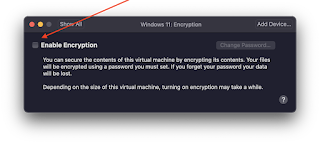

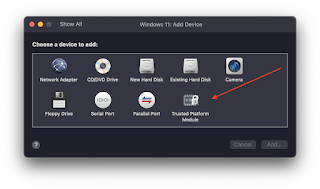
Comments
Post a Comment